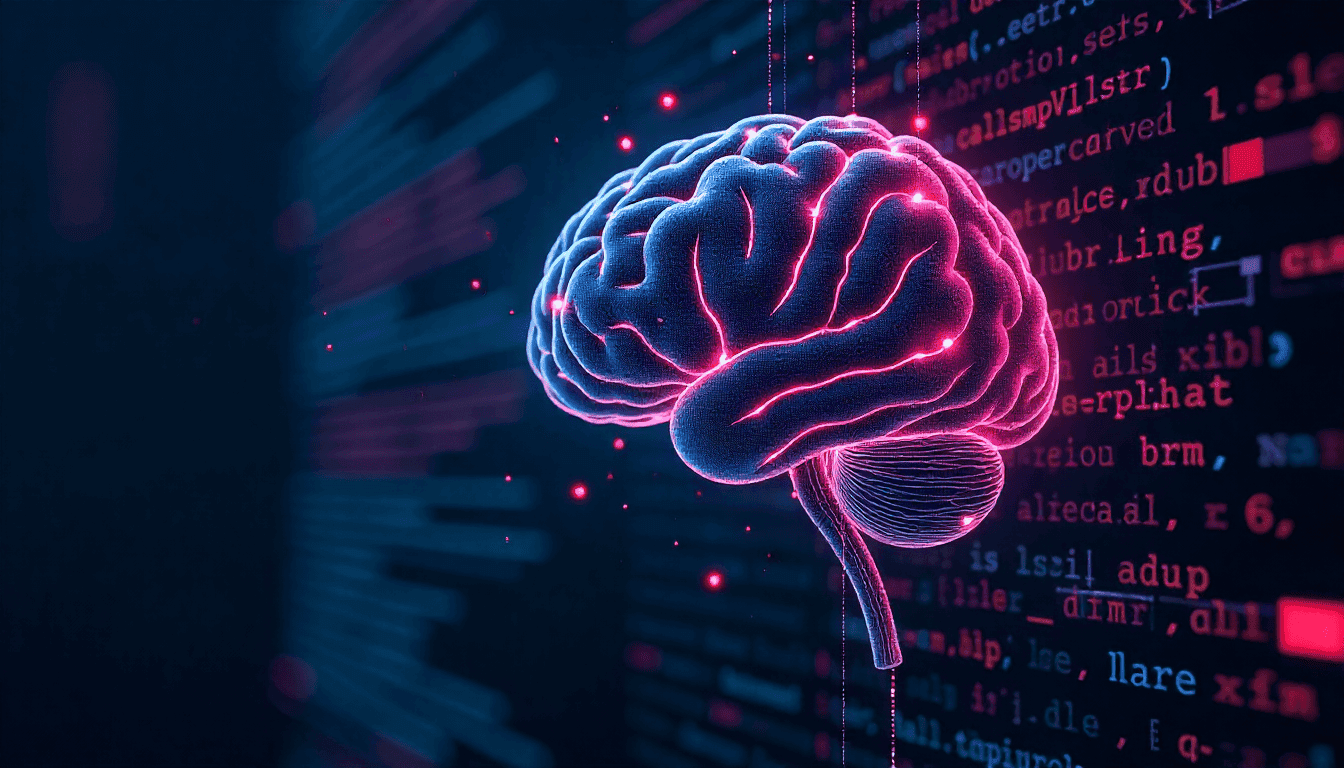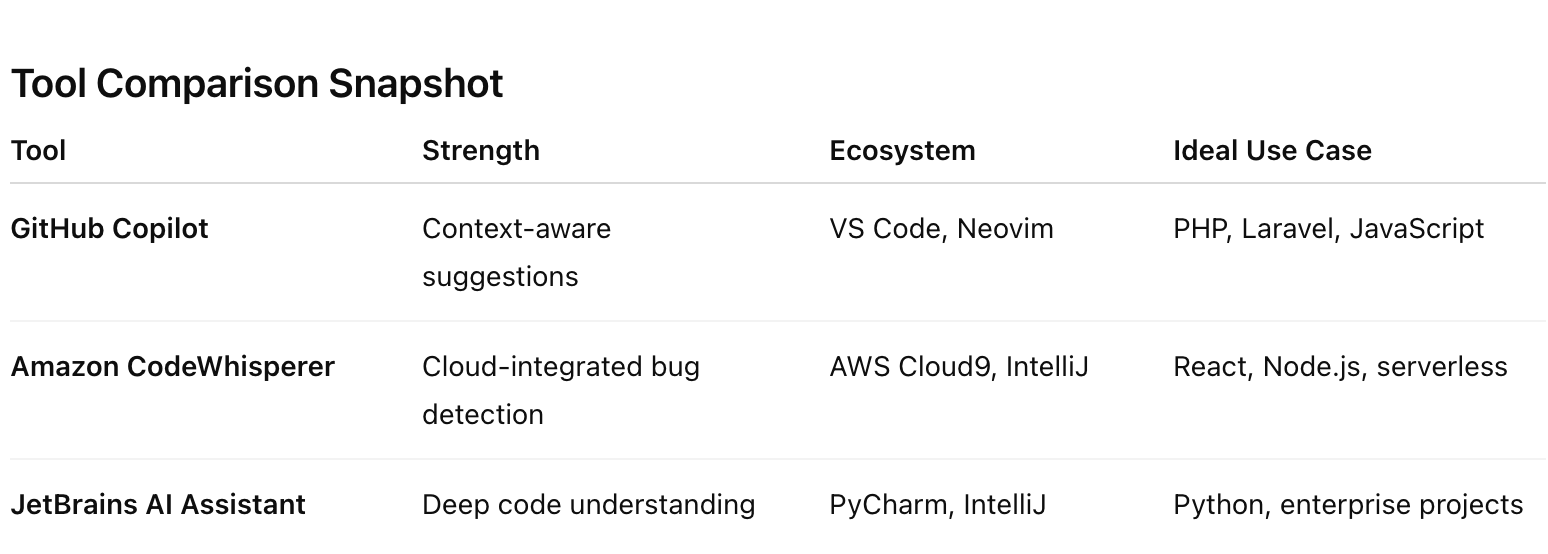Debugging used to be about combing through logs and stack traces. Today, it’s a conversation with AI. Tools like Copilot and CodeWhisperer understand your codebase contextually and recommend precise, explainable fixes — turning frustration into flow.
1. Laravel: Debugging a Failing Controller
Problem:
A developer’s user controller in Laravel throws an “undefined variable” error and fails to return data from the database.
Original Code:
class UserController extends Controller
{
public function getUserData($id)
{
$user = User::find($userId); // $userId is undefined
return view('user.profile', compact('user'));
}
}
AI Debugging with GitHub Copilot:
Copilot analyzes the context and suggests replacing $userId with $id. It also warns that the view file name might be inconsistent if user.profile doesn’t exist.
Suggested Fix:
class UserController extends Controller
{
public function getUserData($id)
{
// Corrected variable name
$user = User::find($id);
// Added validation
if (!$user) {
abort(404, 'User not found');
}
return view('user.profile', ['user' => $user]);
}
}
Copilot Explanation:
“You were referencing$userIdinstead of$id, causing an undefined variable error. Added a safety check to handle missing users gracefully.”
Impact:
Bug resolved instantly — without a Stack Overflow search.
2. React: State Mutation & Async Debugging
Problem:
A React component updates the list of tasks, but the UI doesn’t re-render.
Original Code:
function TodoApp() {
const [tasks, setTasks] = useState([]);
function addTask(newTask) {
tasks.push(newTask); // Direct state mutation
console.log(tasks);
}
return (
<>
<button onClick={() => addTask('New Task')}>Add</button>
<ul>{tasks.map((t, i) => <li key={i}>{t}</li>)}</ul>
</>
);
}
AI Debugging with Amazon CodeWhisperer:
CodeWhisperer detects that state is being mutated directly, preventing re-rendering.
Suggested Fix:
function TodoApp() {
const [tasks, setTasks] = useState([]);
function addTask(newTask) {
// Create a new array instead of mutating existing state
setTasks(prevTasks => [...prevTasks, newTask]);
}
useEffect(() => {
console.log('Tasks updated:', tasks);
}, [tasks]);
return (
<>
<button onClick={() => addTask('New Task')}>Add</button>
<ul>
{tasks.map((task, index) => (
<li key={index}>{task}</li>
))}
</ul>
</>
);
}
CodeWhisperer Explanation:
“Avoid mutating state directly. React won’t detect changes when you modify arrays in place. Use the state setter with a new array copy.”
Bonus AI Suggestion:
Add a debounce for performance when adding many items rapidly — showing AI’s awareness of UI best practices.
3. Python: Logic Bug & Infinite Loop
Problem:
A data collection script keeps running indefinitely and never exits.
Original Code:
results = []
while len(results) < 10:
data = fetch_data_from_api()
if data:
results.append(data)
# Missing exit condition for duplicate data
print("Data collection complete")
JetBrains AI Assistant Debugging Output:
“Your loop doesn’t handle duplicate responses or timeout conditions. If fetch_data_from_api() keeps returning the same value, this loop will never terminate.”Suggested Fix:
import time
results = []
start_time = time.time()
while len(results) < 10:
data = fetch_data_from_api()
if not data:
print("No data received, retrying...")
time.sleep(2)
continue
if data not in results:
results.append(data)
else:
print("Duplicate data detected, skipping...")
# Add timeout to prevent infinite loop
if time.time() - start_time > 60:
print("Timeout reached, stopping data collection.")
break
print("Collected data:", results)
AI Explanation:
“Added duplicate checks and timeout logic. Infinite loops often occur when conditions never invalidate. This ensures graceful exit and resilience.”
Expert Take
“The best part about AI debugging is the explanation layer,” says Meena Ghosh, Senior DevOps Engineer at AWS.
“It’s not about just fixing errors. It’s about showing developers why something broke — and how to prevent it next time.”
Our Take
Debugging used to be where creativity went to die. Today, it’s where learning happens.
AI debugging tools transform frustration into education — bridging the gap between junior and senior developers. The more they’re used, the smarter they get, creating a virtuous cycle where every bug fixed improves the AI’s reasoning.
Wrap-Up
AI debugging isn’t replacing intuition — it’s enhancing it.
In Laravel, React, or Python, the next time your code throws an error, you’re not just looking at a red line — you’re looking at an opportunity for instant, AI-guided insight.
The future of debugging is conversational, contextual, and continuous — and for once, fixing bugs might just become your favorite part of coding.